Computer - Output Devices
An output device is a hardware device that is used to show the processed results to the user in the form of text, audio, video, visuals on a computer screen or a printed hard copy on paper. The output devices are mainly categorised as audio output devices, visual output devices, audio-video output devices, and print-based output devices. Different output devices can be connected to computer systems to retrieve the output, based on the type of output and requirements.
Following are some of the important output devices used in a computer.
- Monitors
- Graphic Plotter
- Printer
- Speakers
- Headphones
- Projector
- GPS
Monitors
Monitors also known as Visual Display Unit (VDU), is an output device of a computer. It is the most popular output device which looks like a TV screen and shows the output in the form of text, audio, video and images. Overall, it produces output with visual effects to connect the user with the system. Images data form tiny dots, called pixels that are arranged in a rectangular form. The sharpness of the image depends upon the number of pixels.
There are two kinds of viewing screens used for monitors.
- Cathode-Ray Tube (CRT)
- Flat-Panel Display
Cathode-Ray Tube (CRT) Monitor
The CRT display is made up of small picture elements called pixels. The smaller the pixels, the better the image clarity or resolution. It takes more than one illuminated pixel to form a whole character, such as the letter ‘e’ in the word help.

A finite number of characters can be displayed on a screen at once. The screen can be divided into a series of character boxes - a fixed location on the screen where a standard character can be placed. Most screens are capable of displaying 80 characters of data horizontally and 25 lines vertically.
Components of Cathode-Ray Tube (CRT) Monitor
The key components of a CRT Monitor are as follows −
- Electron Guns − Produces beams of electrons to display images
- Phosphorescent Screen − Once electrons hit on phosphor-coated screen, it glows and makes visibility
- Circuit Board − Provides connectivity for external circuitry
- Deflection Yoke − It deflects the electron beam in precise patterns
Advantages
- Produces output with visual effects.
- It has good resolutions which ensure proper visibility of image-related outputs.
- No motion blur due to instant response time.
- It can display multiple resolutions without scaling artefacts.
- It has high refresh rates which reduces flicker and eye strain.
Disadvantages
- Large in Size
- Carries high weight
- A lot of power consumption
- Produces heat
Flat-Panel Display Monitor
The flat-panel display refers to a class of video devices that have reduced volume, weight and power requirements in comparison to the CRT. You can hang them on walls or wear them on your wrists. Current uses of flat-panel displays include calculators, video games, monitors, laptop computers, and graphics displays.

The flat-panel display is divided into two categories −
- Emissive Displays − Emissive displays are devices that convert electrical energy into light. For example, plasma panels and LED (Light-Emitting Diodes).
- Non-Emissive Displays − Non-emissive displays use optical effects to convert sunlight or light from some other source into graphics patterns. For example, LCD (Liquid-Crystal Device).
Components of Flat-Panel Display Monitor
The key components of a Flat-Panel Display Monitor are as follows −
- Liquid Crystal Display (LCD) − It is positioned between two layers of glass or plastic and modulates light to create images.
- Light Emitting Diode (LED) − it emits light and improves colour and contrast.
- Plasma Display Panel (PDP) − It contains small cells with phosphor coated to emit light.
- Quantum Dot Display − It contains quantum dots to enhance colour accuracy.
Advantages
Some of the key advantages of Flat-Panel Display Monitor are as follows −
- Smaller in size makes it easy to mount and transport.
- It consumes less power.
- It has higher resolutions which makes good picture quality.
- It makes users comfortable to get connected for a longer period and reduces eye strain.
- Available in different sizes.
Disadvantages
- Expensive as compared to CRT monitors.
- Its resolution is not up to mark as compared to CRT.
- It is a soft covering which may damage and be difficult to clean.
Graphic Plotter
A plotter, which is a type of printer, receives instructions from a computer to produce line drawings on paper using one or more automated pens. In contrast to a standard printer, a plotter can create uninterrupted point-to-point lines directly from vector graphic files or commands. Computer graphics and engineering applications employ graphic plotters to create high-quality, accurate, and detailed drawings or plots on paper or other media. It draws continuous lines accurately and is suited for vector drawings, unlike a standard printer. Key features of graphic plotters are as −
- Vector Graphics − Vector graphics allow graphic plotters to create lines and shapes precisely using continuous points instead of dots like raster printers.
- Pen or Pen-Like Tool − A pen or similar instrument is drawn on paper for graphic plotters. The pen may move X and Y on a moveable arm to draw complicated shapes.
- Applications − Graphic plotters are employed in engineering, architecture, cartography, and textile design. They were popular for technical drawings and diagrams before digital.

A vector graphics plotter outputs accurate and detailed drawings. They are still used in sectors and applications that need accuracy and high-quality output, even if digital printing has made them less widespread.
Components of Graphic Plotters
The key components of a Graphic Plotter are as follows −
- Plotter Head − A plotter head contains multiple pens of different colours to draw images.
- Plotting Surface − It is used to hold and feed paper.
- Microcontroller − Controls the plotting process and interprets commands.
- Interfaces − It provides interfaces to connect USB, Ethernet, or wireless connections.
- Memory − A device used to Store plotting instructions to process temporarily.
Types of plotters
- Pen Plotters − It uses vector graphics and line drawings.
- Drum plotters − A drum plotter is a device that uses a rotating drum to draw on paper. The drum revolves to create one direction of the plot, while the pens move to create the other direction.
- Flatbed plotters − Flatbed plotters are used to draw on paper placed on a flat surface.
- Electrostatic plotters − This printer draws on negatively charged paper with positively charged toner.
- Inkjet plotters − The printer uses vector graphic technology to control the movement of the pen plotters, which in turn drop ink beads of different colours onto the drawing surface.
Advantages
Some of the key advantages of Graphic Plotters are as follows −
- High Resolution − It has good resolution which opens it for CAD drawings.
- Colour Representation − It automatically sets colour matching in designs.
- Large Screen Size − It provides appropriate space to view large drawings.
- Software Compatibility − It is compatible with CAD software, graphic design, and related tools.
- Preview Functionality − A user can preview plots on the monitor to reduce errors and enhance accuracy.
- Editing Tools − Multiple editing tools are available for graphics before plotting.
Printers
A printer is an output device, which is used to print processed data on paper. It is one of the most popular output devices. The information that is printed is commonly referred to as hard copy because it physically exists and is a more enduring form of output than what is displayed on a VDU. Printers play a crucial role in generating hard copies of digital documents and images and are available in different types tailored to specific purposes and settings. They cater to diverse user requirements, offering features such as top-notch photo printing, speedy document output, and the ability to create three-dimensional objects, making them suitable for home, office, or industrial use.
Types of Printer
Different types of Printers are categorised in the following image
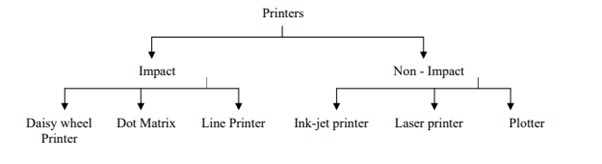
Impact Printers
Impact printers print the characters by striking them on the ribbon, which is then pressed on the paper.
Characteristics of Impact Printers are the following −
- Very low consumable costs
- Very noisy
- Useful for bulk printing due to low cost
- There is physical contact with the paper to produce an image
Types of Impact Printers
Generally, Impact printers are of two types −
- Character printers
- Line printers
Character Printers
Character printers are the printers which print one character at a time. A printer that holds individual characters until it is ready to print them. Instead of printing one line at a time, a character printer prints one character at a time. Nowadays, these printers are not commonly used due to speed limitations and their ability to only print text.
Types of Character Printers
- Dot Matrix Printer(DMP)
- Daisy Wheel
Dot Matrix Printer
In the market, one of the most popular printers is Dot Matrix Printer. These printers are popular because of their ease of printing and economical price. Each character printed is in the form of a pattern of dots and the head consists of a Matrix of Pins of size (57, 79, 97 or 99) which come out to form a character which is why it is called Dot Matrix Printer.

Advantages
- Inexpensive
- Durable
- Widely Used
- Able to print on multi-part forms
- Low Operating Costs
- Reliable
- Other language characters can be printed
Disadvantages
- Slow Speed
- Poor Quality
Daisy Wheel
A daisy wheel printer is an impact printer that utilizes a spinning disk, known as the “daisy wheel,” which contains pre-formed characters embossed on its “petals.” During printing, the printer picks the appropriate petal, impacts it against an ink ribbon, and then onto the paper to generate high-quality text.
The head is lying on a wheel and pins corresponding to characters are like petals of Daisy (flower) which is why it is called Daisy Wheel Printer. These printers are generally used for word processing in offices that require a few letters to be sent here and there with very nice quality. In the 1970s and 1980s, daisy wheel printers were commonly utilized for word processing before the introduction of laser and inkjet printers.

Advantages
- It produces High-Quality Text so more suitable for professional documents
- More reliable than DMP
- Better quality
- Fonts of character can be easily changed
- Durable so it has a long lifespan
- Each character is pre-formed which shows its consistent print quality
Disadvantages
- Slower than DMP
- Limited to Text
- Noisy
- More expensive than DMP
- Changes in fonts or styles need physical changes on the daisy wheel
Line Printers
Line printers are the printers which print one line at a time. Line printers are specialised impact printers which are specifically designed to get high-speed, high-volume printing, primarily for text. These are still useful in certain applications where speed and durability are critical. Their capacity to print a complete line of text at once distinguishes them from other impact printers, making them excellent for applications requiring quick and consistent document creation.

Types of Line Printer
- Drum Printer
- Chain Printer
Drum Printer
This printer is like a drum in shape hence it is called a drum printer. The surface of the drum is divided into several tracks. Total tracks are equal to the size of the paper, i.e. for a paper width of 132 characters, the drum will have 132 tracks. A character set is embossed on the track. Different character sets available in the market are 48 character sets, 64 and 96 characters set. One rotation of drum prints one line. Drum printers are fast and can print 300 to 2000 lines per minute.
Advantages
- Very high speed
- Low cost
- Durable so they can run a long life
- Able to handle large print volumes
- Provides good printing quality
Disadvantages
- Very expensive
- Characters fonts cannot be changed
Chain Printer
A chain printer is a high-speed line printer with a revolving chain mechanism that prints characters on paper. Chain printers were widely used in large data centres and business settings where high-volume printing was required. They are well-known for their ability to handle huge print jobs quickly and efficiently. In this printer, a chain of character sets is used; hence it is called a Chain Printer. A standard character set may have 48, 64, or 96 characters.
Advantages
- Character fonts can easily be changed
- Able to print hundreds to thousands of lines per minute
- Durable
- Different languages can be used with the same printer
- Cost-effective for printing large quantities of text.
Disadvantages
- Noisy
- Limited Graphics
- Limited with fixed fonts and styles
Non-impact Printers
Non-impact printers print the characters without using the ribbon. These printers print a complete page at a time, thus they are also called Page Printers.
These printers are of two types −
- Laser Printers
- Inkjet Printers
Characteristics of Non-impact Printers
- Faster than impact printers
- They are not noisy
- High quality
- Supports many fonts and different character sizes
Laser Printers
These are non-impact page printers. They use laser lights to produce the dots needed to form the characters to be printed on a page.

Advantages
- Very high speed
- Very high-quality output
- Good graphics quality
- Supports many fonts and different character sizes
Disadvantages
- Expensive
- Cannot be used to produce multiple copies of a document in a single printing
Inkjet Printers
Inkjet printers are non-impact character printers based on a relatively new technology. They print characters by spraying small drops of ink onto paper. Inkjet printers produce high-quality output with presentable features.
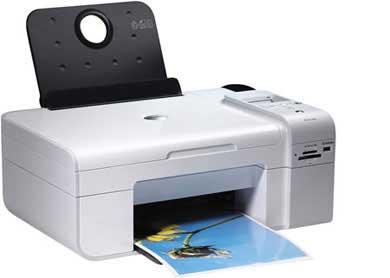
They make less noise because no hammering is done and these have many styles of printing modes available. Color printing is also possible. Some models of Inkjet printers can produce multiple copies of printing also.
Advantages
- High-quality printing
- More reliable
Disadvantages
- Expensive as the cost per page is high
- Slow as compared to laser printer
Speakers
Speakers are standard output devices that are used to hear sound clearly from a measurable distance. These are connected to the computer through sound connectors directly while others can be linked to any sound system. The primary purpose of speakers is to deliver audio output and enable users to listen to the resulting sound.

Components of a Speakers
Some of the key components of speakers are as follows −
- Magnet − It is an essential component fixed to speakers to create a magnetic field.
- Diaphragm (Cone) − It is made with paper, plastic and metal; it is used to create sound waves.
- Voice Coil − The diaphragm is connected to a voice coil of wire, which is placed in the magnetic field of the magnet.
- Suspension − This contains the spider and the surround. The spider keeps the voice coil centred in the magnetic gap and the surround links the diaphragm to the speaker frame and allows it to move freely.
How does the speaker work?
Speakers are electromagnetic waves that transform electromagnetic waves into sound waves. The computer supplies audio input to the speakers. This input may be analogue or digital. The voice coil generates an alternating magnetic field when the audio signal passes through it. This magnetic field then interacts with the stable magnetic field of the permanent magnet. Analogue speakers merely amplify electromagnetic signals to generate sound waves. Sound waves are analogue signals. Thus, digital speakers must convert the digital input to an analogue signal before producing a sound wave that can be transmitted as an output.
A speaker uses vocal commands to control a software programme. A computer speaker is hardware that connects to a computer system and produces sound. The computer’s sound card contains the signal utilised to generate sound from a computer speaker.
Types of speakers
Some common types of speakers are as follows −
- Electrostatic speaker − An electrostatic speaker contains an electrically charged diaphragm which is positioned between two conductive plates. The electrical signal causes the diaphragm to move, which generates sound.
- Piezoelectric Speakers − These speakers use materials that change their shape when an electric field is applied and then create sound waves.
- Planar Magnetic Speakers − These speakers are similar to dynamic speakers, except they have a small, flat diaphragm and a voice coil that moves within a magnetic field.
- Subwoofers − Subwoofers produce very low-frequency sound, ranging from 20 to 200 Hz. The subwoofer is a speaker that can be oriented in any direction. These are specifically designed to produce low-frequency sounds (bass). Usually, they are used in Home theatre systems and car audio systems.
- Dynamic speaker − Dynamic speakers are often equipped with one or more woofer drivers. These have one or more tweeter drivers and are known for producing low-frequency sound.
- Bluetooth speakers − It’s a wireless speaker which is portable. A Bluetooth speaker produces high-quality audio.

- Horn Speakers − These speakers produce horns to amplify sound; generally used by drivers.
Headphones
Headphones are small-sized speakers which are specifically designed to fit into the earcups of headphones or earbuds. These speakers operate on the same principles as larger speakers but are tailored for listening at close range and for personal audio enjoyment.
Advantages
Some of the key advantages of headphone speakers are as follows −
- Produces better sound quality for personal use
- Users hear ambient sounds
- Relatively inexpensive
- Widely available
- Excellent for reproducing high frequencies
- Compact size
- Lower power requirements
Projector
A projector is an output device powered by light is known as a projector. It effectively displays processed results generated by a computer device and is used to showcase images on a projection screen. Projectors can display large amounts of visual content for professional presentations and home entertainment.
Types of projector
Some common types of projectors are as follows −
- Cathode Ray Tube − It is a video projector which employs CRT to produce pictures. A lens is used to focus and enlarge the output to show on the screen.
- Liquid Crystal Display − LCD projectors use liquid crystals to display images, data, or videos. LCD projector is extensively used in business seminars, presentations, and meetings. These are more popular than other projectors as they have superb colour reproduction and lower manufacturing costs.
- Digital Light Processing − DLP projectors are used for front and back projection. A Three-chip DLP projector can output over 35 trillion colours, and display visuals more realistic and lifelike than one-chip models. It is used in companies and classrooms as a front projector and in TV as a rear projector.
Advantages
Some key advantages of projectors are as follows −
- Effective visual projection − A projector displays visuals effectively on screen which bounds the audience.
- Portability − A user can carry it comfortably.
- Connectivity − It can easily connect in offices, seminar halls, or rooms.
- Applications − It is most widely used in businesses, education, and meetings to showcase their presentations.
- Entertainment − Most widely used to watch movies and play games.
- Resolution and Brightness − Used for events, advertising, and digital signage
GPS
GPS, which stands for “Global Positioning System,” is a radio-based satellite navigation system and is comprised of a network of different satellites called a constellation. The Global Positioning System (GPS) can determine a precise position using radio waves. The user transmits a radio signal to the satellites, which collect data such as time, location, speed, and other variables and transfer it to the computer for processing. Users can use this information to make decisions.
Advantages of GPS
Some key advantages of GPS are as follows −
- Accuracy − The accuracy of the location data is important, especially for applications such as aviation and marine navigation. Higher precision is essential in these applications. The accuracy of the location data is of great importance thus greater precision is essential for uses such as aviation and marine navigation.
- Display Quality − The screen’s resolution and readability are crucial, particularly when using outdoor devices in bright sunlight.
- Map Coverage and Updates − Maps for various areas and how easy it is to update them.
- Durability − Water, dust, and shock resistance are crucial for GPS devices used outdoors and in marine environments.
- Additional Features − Features such as planning routes, receiving real-time traffic updates, tracking fitness, and offering specialized marine and aviation functions.